Watts Current 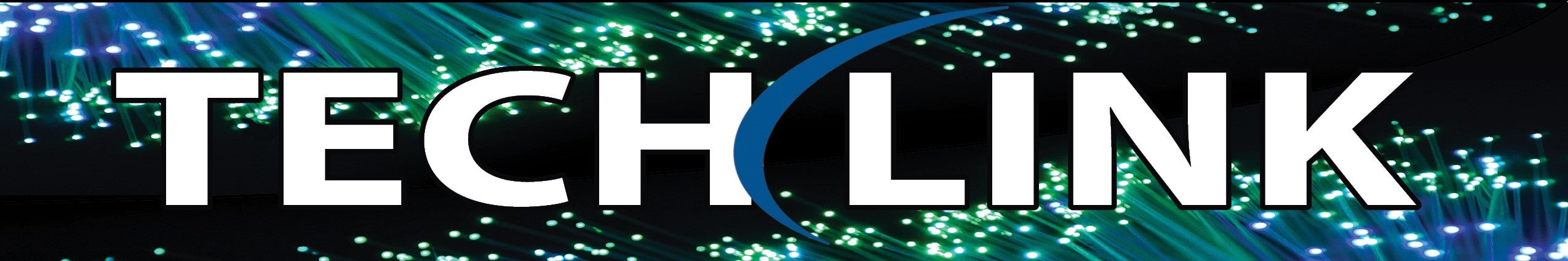

MVlink eNewsletter
July 2025
July 2024
October 2024
January 2023
August 2023
September 2023
May 2022
January 2023
August 2023
September 2023
May 2022
January 2022 Article You've Signed Up for MVlink, Now What?
February 2022 Article Fixed Wirless Vs. Fiber Internet (MVlink)
March 2022 Article What to Consider When Purchasing a Home Security System
April 2022 Article What is Your Device Count?
May 2022 Article Mobile Hotspots vs. Fixed Broadband
June 2022 Article MVlink Employees Share FAQs
July 2022 Article
September 2022 Article When Should You Consider a Wi-Fi Booster?
October 2022 Article Four Ways to Boost Your Cyber Hygiene
November 2022 Article Technology Plays Important Role in Helping Seniors Live Independently
December 2022 Article 10 Tips for Safe Online Shopping this Holiday Season
January 2021 Article Your Home Network
February 2021 Article MVlink WiFi Experience (CommandIQ)
March 2021 Article Modem? Router? ONT?
April 2021 Article WiFi And Out Buildings
May 2021 Article Understanding VoIP Telephone Service
June 2021 Article How To Extend Your Wi-Fi Outdoors
July 2021 Article What Do Internet Speed Tests Provide?
August 2021 Annual Meeting
September 2021 Setting up your WiFi and App
October 2021 October is National Cybersecurity Awareness Month
November 2021 Streaming TV
December 2021 What Affects Your Wi-Fi Connection?
December 2020 Article What Is MVlink, Or Your ISP, Selling You?
November 2020 Article How To Enhance Remote Work And Learning
October 2020 Article Power Strips and Surge Protectors Are Different
September 2020 Article Battery Backup UPS (Uninterruptible Power Supply)
August 2020 Article Internet Outages
July 2020 Article Parental Controls: What and Why?
June 2020 Article Maybe It's Time To Consider A Mesh Wi-Fi Solution
May 2020 Article Why Rebooting Can Help
April 2020 Article Beginners Guide To Cutting The Cord
March 2020 Article Employees Share Frequently Asked Questions
February 2020 Article What's The Difference Between 2.4 and 5-GHz Wi-Fi?
January 2020 Article What's a Guest Wi-Fi Network?
Making the Switch to MVlink
January 2, 2019—Happy New Year and thank you to the almost 2,000 members who have made the switch to MVlink’s high speed fiber connection. To those of you still waiting, we appreciate your patience as we continue our network build-out. Interest determines construction so please stay in touch with us.
As you convert from your existing service provider to MVlink, don’t forget about your email service. We are finding members who use an email account established through their provider, such as @netins.net or @yousq, and those provider-specific addresses will not work once you move to MVlink. Those using Gmail, Outlook, Hotmail, Yahoo or other free services should not have to read any further.
If you are currently using an email address established by your provider, you will want to save your contacts and set up a new email account PRIOR to the MVlink installation. Our installation technicians are not trained in setting up email and their schedules don’t allow the extra time to do so.
Take a few minutes and learn how to save or export your contacts to a file in your computer. Then use the attached document Email Setup Tips for steps to set up a Gmail or Outlook account and move your saved contacts into this new service. (Of course you are also welcome to transfer to Yahoo, ICloud, Proton or another service of your choice.)
Once you have established a new account and imported your saved contacts, you will want to notify your contacts that your email address has changed.
A few minutes ahead of the installation will save you the headache of lost contacts later.
Fiber Infrastructure
August 14, 2018—Building over 3,000 miles of a fiber network takes time. You could say it took 80 years to build that much electric line and make it as reliable as it is. Through the use of numerous contractors, we are building the fiber network much faster, likely within four years, yet with the same attention to detail and reliability.
Electric cooperative members are used to seeing the electric infrastructure; substations, poles, wires, transformers, meter pedestals and meters. The fiber construction is introducing new infrastructure attached to, or near, the electric equipment.
Similar to a substation, fiber construction starts with a headend building, where the fiber source initiates. We currently have two headend buildings that connect to form a loop and help to ensure reliable service.
Extending from the headend, you will see the fiber line, hanging just below the electric line, termination splice points, splitter cabinets, terminal pedestals and fiber markers.
These pole-mounted splitter cabinets act as a source of fiber and are strategically located to serve the connected members in the area. As an example, one electric circuit may have as many as three splitter cabinets serving 100 homes.

In subdivisions, you may see terminal pedestals on the ground. Typically smaller than an electric transformer box, these pedestals are the connection point for the homes or businesses within that subdivision.
When you see overhead electric line, you may notice the fiber line looks different, almost as if it is tangled. This is planned construction, leaving extra fiber, or slack, to allow for future needs.

Glancing at the top of some poles, you may notice these, cylinder-shaped devices. These are termination splice points and allow Cooperative personnel access to fiber to serve our electric equipment as well as individual homes and businesses.

Because some of the fiber infrastructure is underground, just as electric lines may be, you might see orange fiber markers in area ditches to mark the location of the underground. Please do not use these markers as a personal guide on where underground utilities are. It is always much more safe, and far less expensive, to call Iowa One Call anytime you plan to dig on your property. Call before you dig, it’s the law--800-292-8989, or 811.
Watch for a future blog about the equipment needed at your home or business to bring the fiber directly to you.
The Make-Ready Step
July 6, 2018--We are always pleased when members ask “why”. It tells us you are engaged in our efforts. Recently we were asked, “Why did you install a new, taller pole on our property?”. The answer was to accommodate the new fiber line and still provide sufficient clearance from the ground.
With over 1,000 miles of fiber now installed, we have found that the process we established at the beginning of the project is still working well. The design of our electric system the past 83 years didn’t assume we would need to add a communications cable to every single pole. We hired an engineering consulting firm, Pulse Broadband, to review our system, including every road, driveway and field crossing, to ensure we can still maintain adequate ground clearance once the fiber cable is installed. The firm identifies issues and then our linemen complete “make-ready” work to ensure the pole will allow the fiber cable to be safely attached.
Another question often asked is "Why did you trim/cut my trees?". The cooperative is always working to keep trees from growing into power lines in an effort to reduce tree related power outages. The addition of the fiber line, below the electric line, requires additional trimming for clearance and access to the line. We love trees as much as our members do. They are part of what makes eastern Iowa so beautiful. However, trees and power lines don't mix and if they bring electric and fiber lines down during an ice or wind storm, it takes much longer to free the line and restore services.
Construction and maintenance of our system is at the core of our efforts to remain one of the most reliable utilities in the state.



